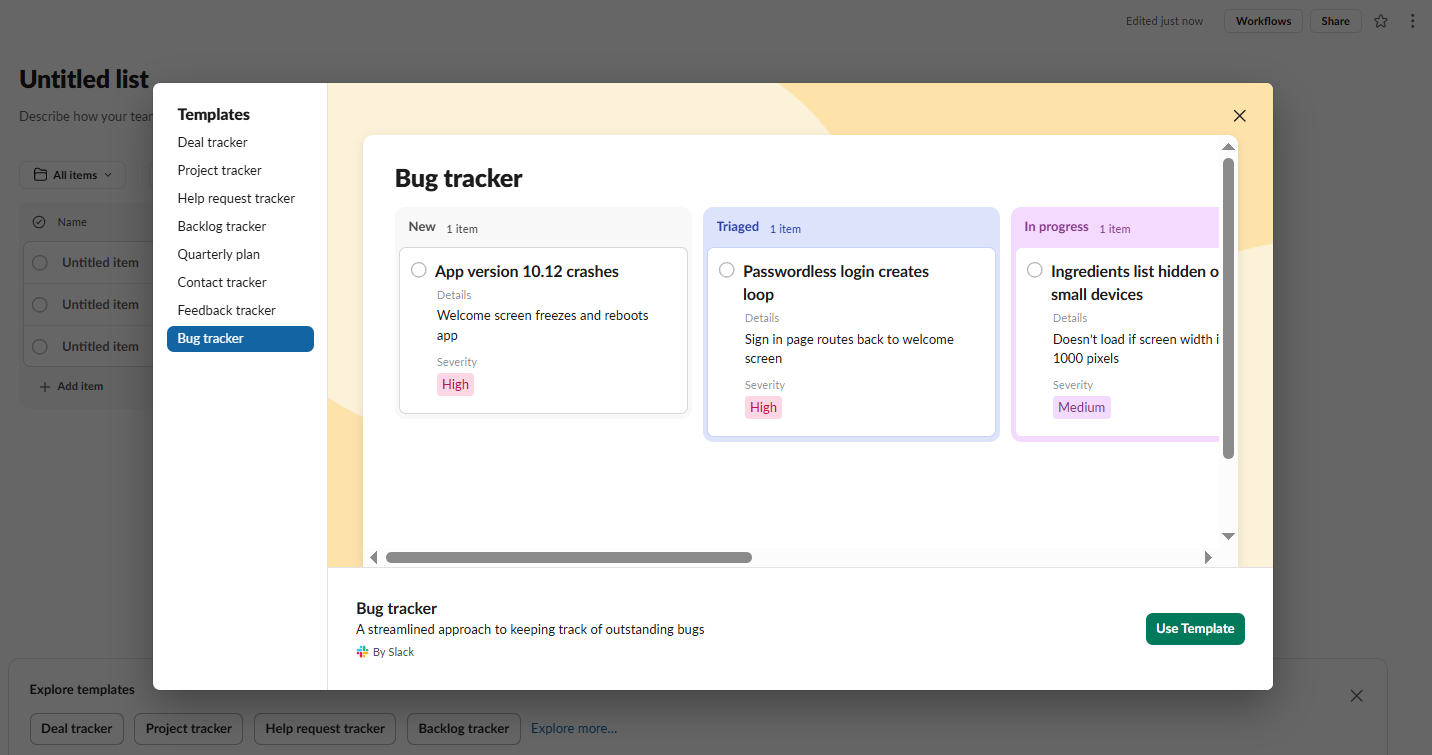Slack Lists vs Asana & ClickUp: A PM's Real-World Guide to Less Chasing, More Doing
TL;DR: If your team already works inside Slack, using Slack Lists with Kanban view can reduce context switching, boost visibility, and simplify project tracking. Perfect for small teams and agencies.
Most project managers juggle tools like Asana, ClickUp, and Google Sheets—only to spend half their day asking, “Did you see my update?” And when updates get lost, deadlines slip and trust erodes.
A year ago, I stopped chasing my team by switching to Slack Lists.
Not because Slack had more features—but because it lived where the team already worked.
If you're managing small teams inside Slack, switching your task tracking into Slack's kanban view is a game-changer.
Why I Ditched ClickUp for Slack Kanban
Slack works as a project management tool when you use its Lists feature the right way. Your team already has Slack habits, and Lists lets you manage projects without forcing everyone to check another platform.
Over the years, I've tried Smartsheet, ClickUp, Asana, Google Docs & Google Sheets to track project changes across my client work. The tools worked. The problem was getting them to stick. People would miss updates, forget to log into separate systems, and then half of the time is spent chasing status instead of managing projects.
The real cost is the context-switching fatigue that drains focus. When you're jumping between Slack for conversations, Asana for tasks, and email for approvals, you're fragmenting everyone's attention across three different windows.
Managing projects where conversations already happen for lean teams just makes sense.
*An important note to make, Slack Lists are only available on PRO plans.
Slack Project Tracker Kanban View
Slack Lists is a task management feature built directly into Slack channels and direct messages. You create lists of items, assign them to team members, set due dates, and view everything in either a list format or a kanban board with columns you customize.
The kanban view works like Trello or Asana boards—cards move across columns representing different stages of work. What makes it different is that it lives inside Slack, where your team already shares documents, tags people in threads, and searches for project history.
Our team uses it because we already collaborate in Slack channels. When someone asks a question about a task, the conversation and the task card exist in the same workspace. You can link directly to messages, attach files from Slack, and update status without opening another browser tab.
Comparing the Tools
Collaboration in One Workspace
Slack Lists integrates communication with task management better than standalone tools.
Asana and ClickUp require you to jump between their platforms and wherever your team actually talks…usually Slack. This creates that loop of "let me check Asana and get back to you in Slack." Then you're copying information between two places.
ClickUp offers more collaboration features like proofing, whiteboards, and built-in docs. Asana provides strong commenting and approval workflows. Both work well if project management is someone's primary job, but less so for teams where project tracking is secondary to actually doing the work.
Kanban Board Flexibility
Slack's Kanban boards offer basic customization. You can rename columns, reorder them, and create as many as you want. You can't add many custom fields or larger customization like you can in ClickUp or Asana.
The simplicity is actually the point.
For straightforward workflows like "To Do, In Progress, Review/Blockers, Done" Slack's simplicity means faster setup and less maintenance.
Here's what we do: We set up a weekly 15 minute stand-up check-in to "walk the board" together. Everyone joins a quick huddle, we screen-share the Kanban view, and move cards while discussing blockers.
Reporting and Visibility
Slack Lists provides just enough visibility; you can see what's assigned to whom, what's overdue, and filter by status. There are no dashboards, burndown charts, or workload views. You get a clean list of tasks and their current state.
Asana and ClickUp excel here with portfolio views, custom dashboards, time tracking, and progress reporting. If you're managing multiple projects simultaneously or reporting velocity metrics to stakeholders, these tools provide the data visualization you're looking for.
Slack Lists works well for teams that track progress through conversation rather than charts.
Ease of Adoption
Slack Lists has almost no learning curve if your team already uses Slack. You create a list, add items, and start dragging cards - it's just another Slack feature, not a new platform with its own navigation logic.
ClickUp and Asana require slightly more onboarding. They're powerful, but more complex. New users face decisions about views, hierarchies, and workflows before they can start working.
For teams where not everyone is a project manager, this friction matters more than the feature set.
Who Slack Lists Works Best For
Lean Startups and Agencies in Slack All Day
Teams that already coordinate everything in Slack channels get immediate value from Lists. If your team's default question is "which Slack channel is this in?" rather than "which project management tool are we using?", keeping tasks in Slack reduces friction.
Client-facing teams benefit from creating separate lists for each client. You can pin a Kanban board in a client-specific channel, giving everyone visibility without granting access to a separate project management platform.
This separation helps when you're juggling multiple clients and creating clean boundaries between projects.
This is perfect for project managers supporting small teams of 3-7 people who want to know what's next and who's blocked.
Distributed Marketing Teams Without a Dedicated PM
Campaign management and content workflows often span multiple tools already: Google Docs, maybe Figma for design, analytics and ad platforms, etc. Adding another project management tool creates one more place to check.
Marketing teams that live in Slack for approvals and feedback can consolidate task tracking there too.
But, at the point when campaigns grow complex with multiple workstreams, dependencies, and asset libraries, you might keep high-level campaign tracking in Slack Lists while using specialized tools for detailed execution.
Slack Lists Might Not be Ideal For
Engineering orgs with multiple dependencies
Teams needing protfolio dashboards or velocity metrics
Enterprise-level workflows with approval steps
Setting Up Slack Kanban for Quick Wins
Create a List and Map Stages
Start by defining workflow stages that match how your team actually works, not how you think you ought to work. If your process is "Backlog, This Week, In Progress, Done," use those exact labels.
You can create one list per project, per client, or one for internal work versus external deliverables. The key is matching lists to how your team naturally divides work.
Pin the Board in a Channel for Visibility
Once you've created a list, pin the Kanban view to the relevant Slack channel so team members don't have to hunt for it. Pinned items appear at the top of the channel, making the board as accessible as your message history.
This visibility helps during stakeholder updates too. When clients asks for project status, you can screen-share the board directly or refer to it when building call agendas.
The board becomes your source of truth.
Set WIP Limits and Daily Stand-Up Reminders
Work-in-progress limits prevent your "In Progress" column from becoming a dumping ground. Decide as a team how many items can be in progress simultaneously—often 1-2 per person—and hold each other accountable to moving things to done before starting new work.
Use Slack's workflow builder to test automatic updates when tasks are ‘done’ to reduce follow ups.
Integrations to Cover the Missing Features Gap
Slack Lists handles core task management well but integrations with common tools is still a great way to manage projects.
Here are some optional apps to integrate with your workflow:
| Integration | Use Case | Slack Benefit |
|---|---|---|
| Lucidchart | Visual SOPs or flows | Embed visuals in task cards |
| Jira or GitHub | Dev team coordination | Link issues and updates to Slack |
| Harvest | Time tracking | Log hours with /harvest in-channel |
It's Still Just a Tool
Slack Lists isn’t a replacement for full project management suites, it’s the default workspace.
If your team forgets to check ClickUp, but never misses a Slack ping, Lists gives you 80% of what you need with less overhead.
And in my experience, the best tool is the one your team actually uses.
Try it out. Set up a Slack List, pin the Kanban view, and run a 1-week experiment.
Ask yourself: Are your tasks where your conversations already happen? If not, maybe it's time to bring them home to Slack.