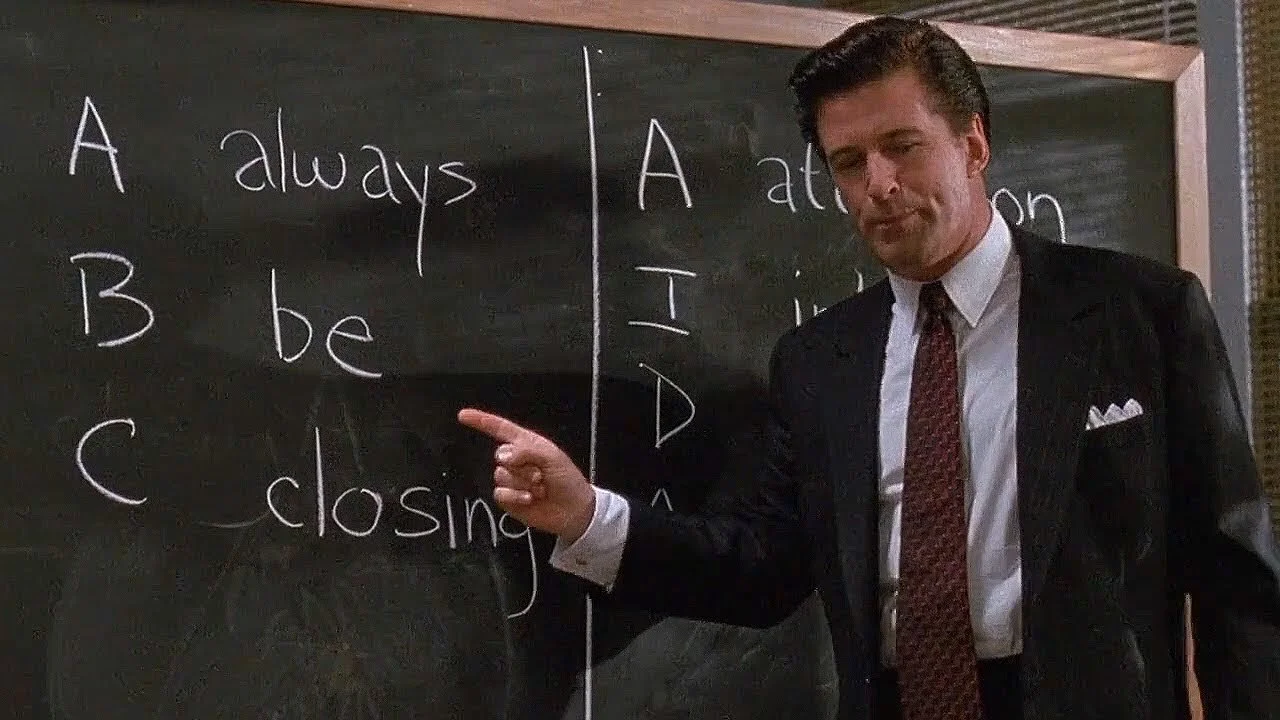Use This Simple Client Communication Tactic for Better Outcomes
I used to end client calls feeling confident we were aligned, only to discover weeks later that the opposite was true. The gap between what I thought we agreed on and what actually got executed cost time and trust between clients and team members.
What "Always Be Presenting" Really Means
"Always be presenting" doesn't mean you're pitching or performing throughout every conversation. It means maintaining engaged, professional presence during client interactions - even the informal ones.
This insight came from constructive feedback. A mentor once told me I'd drift during less structured calls and was missing opportunities to demonstrate value. The feedback stung, but it was accurate. I wasn't being intentional about how I showed up.
The fix was simple: I started sharing my screen with a live Google document at the beginning of every call. Suddenly, clients perceived my new-found attentiveness and how I engaged in those moments. Instead of scrambling to remember what we discussed or sending vague follow-ups, I had everything already documented, visible to everyone.
Think of it like the sales phrase "always be closing" from Glengarry Glen Ross, except you're building trust instead of trying to "sell". You're showing clients that their time matters, their input gets captured, and nothing falls through the cracks. Core tenets of a great project manager.
Here's what this looks like:
Active documentation: Typing notes as decisions happen, not afterward
Verbal confirmation: Repeating back what you heard to check alignment
Visual engagement: Sharing your screen so clients see their words reflected immediately
Proactive summarization: Pausing to recap before moving to the next topic
This approach works particularly well for remote teams where you can't read physical presence cues. When clients watch you capture their feedback in real time, it removes doubt about where the project is going.
Live Feedback Builds Trust
Taking notes in real time prevents the "wait, I thought we agreed on something different" moments that derail projects. When clients watch you document their input as they speak, they feel heard in a way post-meeting summaries can't match.
Capturing everyone's perspective visibly shows that all voices matter, even when final decisions go another direction.
It makes it easy to course-correct quickly if something is misunderstand, rather than discovering the misalignment weeks later.
Strengthen trust through active writing:
Acknowledge concerns immediately: Type the concern into your notes and address it before moving on
Validate client input: Say "I'm adding that to our next steps" while they watch you do it
Show pattern recognition: Easily reference previous notes from earlier calls to move the project forward
Invite corrections: Ask "Is this what you meant?" while the note is still on screen
I use different colored text to distinguish client inputs and any changes we want to make from my agenda points. This visual difference helps everyone scan the document quickly during and after the call and helps you not skip over new important points.
Active Note Taking in a Shared Word Doc
Collaborative documentation during client calls keeps everyone aligned without requiring lengthy email threads or extra decks that you might normally create to present status or recommendations to clients. The low-fi Google doc does a great job of record keeping over time.
Open With an Agenda
Create a simple template before the call with the meeting date, attendees, and three to five bullets you want to discuss. Then, simply share your screen. Most times I wait until after the small talk to start so everyone knows there's still a call structure.
The agenda doesn't need elaborate formatting. An overview of active items you might want input on could look like: "1) Review last week's action items and recommendations, 2) Discuss Q2 campaign timeline, 3) Address budget questions, 4) Confirm next steps."
Capture Decisions in Real Time
Type notes as they're made but try to use complete sentences so that anyone reading the notes without context could understand.
If a client says "Let's move forward with option B," write "Decision: Moving forward with Option B (revised timeline) for the product launch." Bold formatting or color changes help important points stand out. I'll often bold the word "Decision:" or "Action:" so these items jump out when I come back to the notes later.
Tag Owners and Deadlines Immediately
Assign action items with specific names and dates while you're discussing them where possible. Use a format like "Action: Sarah will send updated creative assets by Friday, March 15" so there's no ambiguity.
Then, when you send a follow up, it's easy to put those next steps at the top of the email with a tag "@" for each person, then the rest of the call notes below.
Summarize Feedback Before Moving On
After each major discussion point, pause and read your summary aloud. Ask "does this work?" and wait for verbal confirmation.
Small check-ins catches misunderstandings quickly. The pauses definitly feel awkward at first, but clients appreciate them. Remote teams almost always receive some version of "sorry I was muted."
Share Call Notes Quickly While Everything is Top of Mind
Send the document the same day of the call while details are still fresh for everyone.
Speed matters here because it maintains momentum. When clients receive notes the same day, they're more likely to start their assigned tasks faster.
Read the Virtual Room
Remote teams are not unfamiliar with the difficulties video calls presents but it's important that you still watch for tone shifts, longer than usual pauses, or hesitant responses.
When you sense hesitation, label it: "It seems like it..." or "It sounds like..." to show empathy and build trust.
Using names gets team members to stay active too: "Maria, how does this timeline work on your side?" vs. "Does this work for everyone?" Direct questions get real answers.
Balance Screen Share With Eye Contact
I share my screen about 95% of every call now then stop sharing for the final minutes as it's clear we've hit time as an easy signal that we're wrapping up
Move Decisions Into Your PM Tool
Transfer action items into your project management system as soon as possible. I recently wrote about how my team is using Slack as our project tracker.
Review Progress on the Next Call
Once you get into this rythm, it makes creating agendas for each following call so much easier since you can start the meeting by reviewing previous action items. It's an easy way to show progress and there's less of a chance clients will feel like they haven't "done anything" with the partnership.
Incorporate Across Accounts
Making this work across multiple clients means building systems. Create one standard format for all clients. Again, a single Google Doc or Google Sheet is perfect for this.
Ask for Feedback on the Process
After two or three calls, ask clients how it's working. "Is this format helpful, or would you prefer something different?"
Surprisingly, this system has worked for everyone I've worked with so far.
Stronger Client Partnerships
Sharing a live document during client calls builds trust through transparency. Turn yourself into an active partner who captures everything accurately and follows through.
"Always be presenting" shifts from performance to presence.
Years later, I'm grateful for the constructive feedback. This simple change has remained one part of my most effective tactics for improving the client lifesycle: from growing and retaining accounts to getting word-of-mouth referrals.